 I’ll try to make this short.
I’ll try to make this short.
Tonight, after 19 days and four separate Apple Watch Series 3s with GPS + Cellular, T-Mobile finally succeeded in activating my watch.
For a second time. All started fine on October 2, when my first-day order of the Series 3 arrived. Four days later, the one person in T-Mobile who can both talk to a customer and knew how to activate an Apple Watch got me connected.
Within hours, #1 died a sudden death. Apple first replaced it with #2, a refurbished unit. But to make me happy Apple exchanged the refurb for #3. #3 was the hellish one.
A TMO guy and I tried dozens and dozens of times to activate #3. No jive.
No connection, either. Finally, 17 days in, I called Apple about #3. They couldn’t get their remote diagnostics to run. That was confirmed in-store. I think T-Mobile fried it with all the attempts. Enter Apple Watch Series 3 with GPS + Cellular #4.
I emailed TMO pix of #4’s IMEI and EID before even opening the box. Activation didn’t appear to work. Then, it did, 45 minutes after it failed.
So, when you finally activate a new Apple Watch with LTE on T-Mobile, this is what success looks like, an HTTP 404:
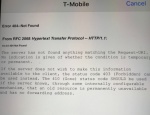
A “not found?” Really? No front-end? Who architected this thing?
Think you’re gonna be Dick Tracy on T-Mobile? The only mystery is how many weeks.
Leave a Reply