I’ve just been through a “process” of making my FiOS DVR accessible from Verizon’s website and their mobile apps for Android and iOS. You know what I mean about a “process” and a cable company: thousands of reboots of this thing or that — hours spent restoring my settings on this device or that after being forced to reset everything to factory default settings or “tech support” won’t support me. (It’s as if the tech support people live for finding out that you have changed the background from blue to red: “Ah ha! That’s the problem. Reset it and call us back.” Naturally, you never get the same person a second time.)
Finally — finally — after exhausting me, after calling me and telling me I had other devices on my router network (no kidding; we have computers and mobile devices, just like everyone else), someone deep in the bowels of FiOS checked the check box and enabled access.
Now, I wonder why I bothered. FiOS’s websites and apps have been designed by the same people who think IRS forms are art: “Hey, how about that 2010 revision to the W-9! Let’s use that for the website. And geesh…did you see that new GSA schedule for applying to be a vendor of paper clips? Wow…what a beaut. Let’s use that for our iPad app.”
I kid you not…FiOS websites and apps are the worst designs I have ever seen. irs.gov itself is an island of organization and consistency compared to this mess.
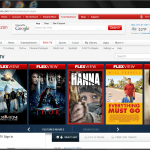
Let’s take a little tour. Click on the “FiOS TV Central” screenshot nearby. Wanna login? Sure, the login link is right where it ought to be. But where are userid and password fields? Halfway down the page. Below the fold (even on a WXGA-res screen) On the left. Verizon is so desperate to upsell you to an on-demand movie that they can’t even wait until you login to stuff the page full of ads for content.

Now, check out this screenshot from an iPad running “FiOS Mobile.” I’ve titled the screen shot “how to make people hate the iPad because after about three minutes of this thing, that’s what many people will end up feeling. First, it takes forever for the app to connect. Switching away makes you have to re-connect. If all you want to do is use the iPad to control the DVR, you have to first bring up a DVR listing, and then — if you are lucky — you get this truncated picture of a FiOS remote. Punch a button, say pause, so you can grab a snack or make a pit stop, and wait for 30 seconds before you get the action.
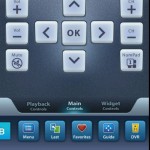
But nothing — and I mean nothing — equals the depths of poor design demonstrated by the Android FiOS Mobile app. Take a look at this screenshot. See the similarity between the iOS app and the Android app? No, try closing your left eye, standing on your right foot only and squinting into the sun. There, see it now? Still no? Well, you and I must be the only ones because Verizon thinks it’s the Android equivalent of the iOS app.
You know, it’s one thing to not care about mobility for cable subscribers. But it’s another to be so completely lame — and to be so completely oblivious to it. Back in the day, I was a systems engineer for IBM on the NYNEX account. This was one of the predecessors to Verizon. I was responsible for application and database design using IBM technologies at that time — and I encountered what used to be called “Bell-shaped heads” in their application development. Having a Bell-shaped head meant you did things the phone-company way — you know, “We’re a monopoly and we couldn’t care less about usability.”
You’d think that after all this time, Verizon would have lost that myopic view of applications — but it looks like time has not healed those misshapen heads.
Leave a Reply