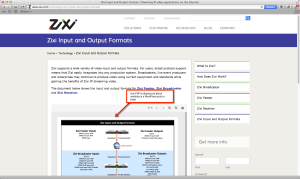
I’ve been using WordPress a long time. This blog alone dates back to 2006.
And in all that time, I’ve always been frustrated with the WordPress handles PDFs. Until now.
PDFs (and other graphics formats) really add to the content of your blog. In my work life, they are one of the main formats we use for content I create and collaborate with others to create.
But in WordPress, displaying them has been kinda ugly. The best I could come up with was a “click on this link to display” this PDF. That also meant (until recently) that you needed to have a PDF set up for “fast web viewing” in Adobe Acrobat or the browser would not display the PDF in a browser window at all — it would simply download it.
Recently, I stumbled across the Google Doc Embedder plugin for WordPress. What a godsend. It does exactly what you’d expect it to do: it displays a PDF (or a bunch of other formats) in the WordPress page or post. I’ve tested this plugin on IE 9 and 10; Safari on Windows and Mac; Firefox on both OSs and, of course, Chrome on Mac and Windows. It works perfectly. As a bonus, it also works beautifully on iOS 6, giving you mobile compatibility for no extra effort.
You can see an example of how I like to use PDFs — which make superior marketing collateral when downloadable from a website — on this page that discusses video streaming protocol support in Zixi. And other common use for me is in delivering PDFs of our press releases; here’s another Zixi example.
It may seem like a little thing to you. But this plugin really transforms what you can do with content on your site. You gotta try it.
Leave a Reply