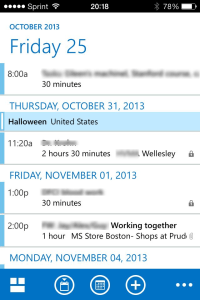
In the early days of iOS, Apple made a brilliant strategic move: it embedded Microsoft’s ActiveSync technology into the OS.
The result has been that for many releases — I think as far back as iPhone 3 — fans of Microsoft messaging technology could get perfect — and I mean perfect — synchronization of not just messages, but also contacts and calendars. It’s so good that email read and unread marks are synchronized. Needless to say, I’ve been a fan ever since. IMAP supports email sync, but not calendars and contacts. And POP is, well, pooped. (There was a two or three year flirtation with BlackBerry last decade, but to get really good sync you had to have the then-very-expensive BB Enterprise Server service. That did great sync but doubled as a mobile straight jacket.)
So, despite a bunch of usability issues with the iOS email app, I was a happy camper because I knew that anything I did on my mobile device would be quickly and flawlessly synced with my messages, calendar and contacts on the server and then to all my other devices. Among the most useful iOS apps was the calendar app, which presented an agenda view I came to rely on. The iOS agenda view presented a list of appointments and meetings in ascending date order. It became my default view and one I relied on to give me a quick view of the upcoming days and activities.
For some reason I can’t fathom, it was removed in iOS 7. It’s been a few weeks since I upgraded to iOS 7 and I had thought that I would adapt to the loss of the agenda view. I didn’t. I’ve actually found myself reaching for my MacBook Air and firing up Outlook 2011 just to see an agenda-like view. I wouldn’t call it mourning — but I really missed the iPhone calendar agenda view.
But today, I was doing some admin work for an Office 365 client and I found a link to all the iOS apps that are available, including one tantalizingly called “OWA for iPhone.” To my delight, I discovered that OWA for iPhone offers an excellent agenda view (see screenshot nearby). Even better, it has lots of features that make it better, IMO, than the iOS mail app including an easy to access “unread” view and even Outlook apps like LinkedIn.
Plus, it’s a very attractive app. Over the last couple of product cycles, Microsoft has, IMO, really become the leader in attractive UI design. In some ways, the flat, colorful look of iOS 7 itself reminds me of the Windows Phone/Windows 8 UI.
Bottom line: if you have Office 365 and an iPhone, you should try OWA for iPhone. If you don’t, the calendar agenda view is a good-enough excuse to get Office 365.
Leave a Reply