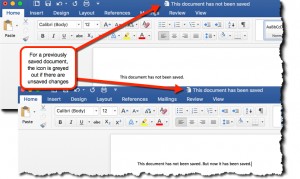
For the last six weeks or so, I’ve been working at a client doing heavy data analysis in Excel. My “native” Excel is Windows — and I have Office 2016 for Windows that runs just great in a virtual machine on the Mac, especially if you follow my tips for optimizing Office performance in a vm.
But the odd keyboard remapping needed to fly in Excel Windows running in a vm motivated me to start using Office 2016 for Mac — and I’ve stumbled across a feature that I can’t believe the Windows version doesn’t have. Now that I know it’s there, I wonder how I lived without it.
The feature? It’s a visual indication of unsaved changes in a Word, PowerPoint or Excel document. Click on the nearby image of a Word document and look in the title bar just to the left of the filename.
On the upper document, you can see the Word icon is grayed out. This indicates unsaved changes in the Word (or Excel or PowerPoint) document. As soon as you press Cmd-S or click File, Save, the icon “un-grays” to indicate the saved state of the document.
The way I found this is interesting: I was working on a 27″ iMac 5K Retina which has the most spectacular screen ever. Every detail just pops out at your eyeballs. Working on Apple’s large Retina displays spoils you for any other display. You see everything.
Over the years, I have developed the habit of hitting Cmd-S more or less habitually. (I get nervous watching people make hours worth of unsaved changes only to lose them to some gremlin or the other.)
As I saved Office 2016 Mac documents, out of the corner of my eye I saw something akin to flicker. Thinking this impossible on the Retina display, I fooled around until I noticed that the title bar icon was actually an unsaved document indicator.
Pigs fly: Office 2016 for Mac has something Office 2016 for Windows doesn’t.
March 22, 2016 update: Guess what? The old Microsoft lives. The icon stays grayed-out for non-Microsoft file formats like .csv. The pig has a clipped wing.
Leave a Reply